1.Open any browser on your phone or laptop.
Now copy and paste this link
http://wa.me/xxxxxxxxxx or - http://api.whatsapp.com/send?phone=countrycodeandphonenumber - on the address bar.
Replace 'countrycodeandphonenumber' with the phone number (that is unsaved in your phonebook).
Let's say, you want to chat with 9876543210 on WhatsApp without saving number. You will copy the link on the address bar and add the country code and the phone number after '=' in the link we mentioned in Step 3.
The link should look like this: http://api.whatsapp.com/send?phone=919876543210. Remember 91 is the country code here while the rest is the phone number.




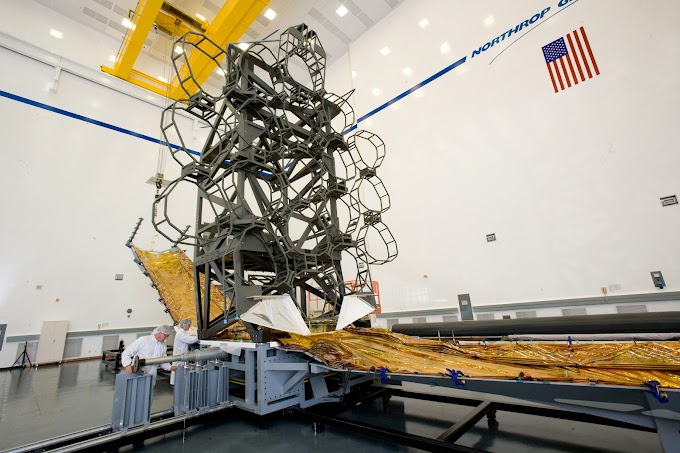










0 Comments