To divert when there is no answer
- Type the following into your phone **61* followed by your desired telephone number then add*
For example **61*07829700191* - Add how many seconds (in 5 second increments) you want your phone to ring for before diverting (min 05, max 30)
- Add #
- Press the 'call' button (wait for the screen message to confirm the service has been set up)
- To cancel, call ##61# (again, wait for the screen message to confirm the service has been set up)
To divert when you are unreachable (e.g. have no signal)
- Type the following into your phone **62* followed by your desired telephone number then add #
For example **62*07829700191# - Press the 'call' button (wait for the screen message to confirm the service has been set up)
- To cancel, call #62# (again, wait for the screen message to confirm the service has been set up)
To divert when you are on another call
- Type the following into your phone **67* followed by your desired telephone number then add #
For example **67*07829700191# - Press the 'call' button (wait for the screen message to confirm the service has been set up)
- To cancel, call ##67# (again, wait for the screen message to confirm the service has been set up)
To divert all calls
- Type the following into your phone **21* followed by your desired telephone number then add #
For example **21*07829700191# - Press the 'call' button (wait for the screen message to confirm the service has been set up)
- To cancel, call ##21# (again, wait




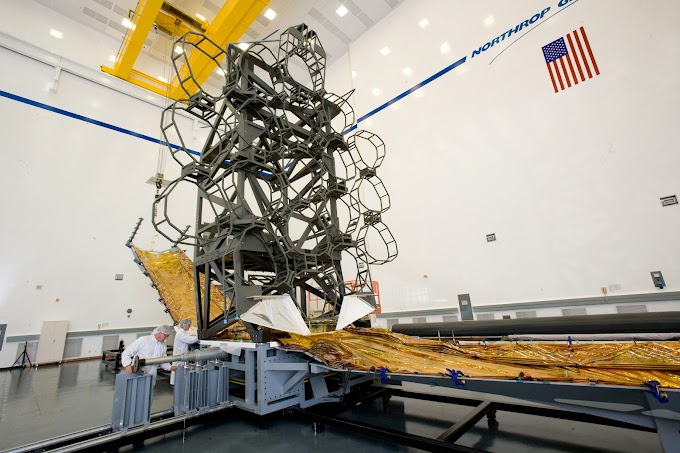










0 Comments